You need 4 Search Console Properties and Not 1
This has come into play by the start of March 2019, and it’s definitely a great feature! The Domain Property brings together all variations of your URL, whether it be mobile, shop, www, non-www, etc. So that you can utilise the Search Console property as a single ‘property’.
However, this is only useable at the moment in the New Search Console experience.
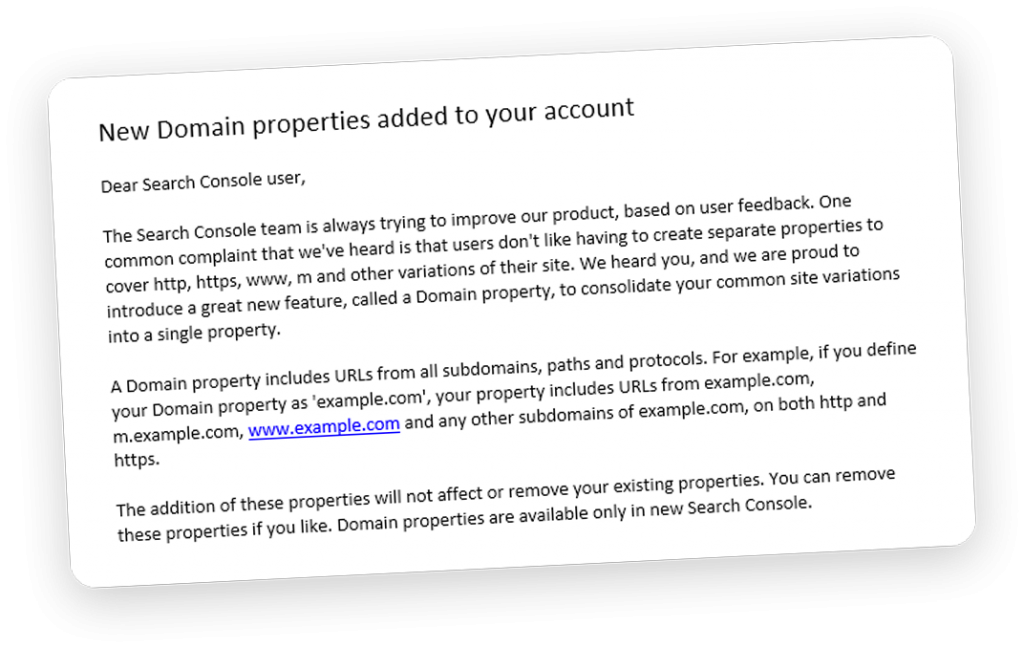
Introduction
As usual for all attribution to the new term of Google, Search Console, is what was previously known as the Webmaster tools. For the article we’ll use the new term — Search Console Property!
It’s funny how new standards like these do not fully carry onto present times.
One of these are a few of the tools that the Google Search Console provides — specifying a Preferred domain.
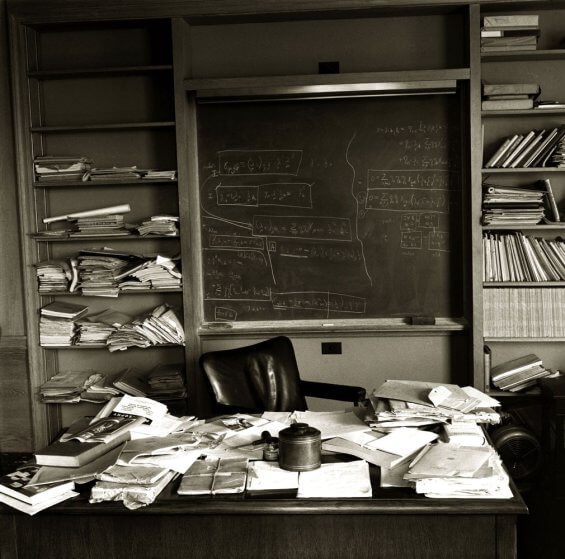
Why use a Preferred domain name?
I believe that we should continue using this as a proper practice in setting up Search console properties as we want to provide Google with as much detail and description of how we want to appear on our search snippets.
But completely deep-diving into stuff like Schema.org markup may blitz you right out of the computer, as it is easy to fall into the rabbit hole of seeming to need more Schema.org markup, thinking that you need all of it.
We only want enough work done that it seems ample for Google to provide us a fancy snippet, without any waste in our time as much as possible. We all know we’ve got a life outside the computer screen!
Having all 4 search console properties is good to have as much as possible to help Google best know how you want to appear on the search results.

Why use at least 4 Search Console properties?
Once you (or soon) transition to HTTPS, you may have your website on WWW subdomain as well. In that case, your website name may be HTTPS://WWW.example.COM.
This will give us a minimum of 4 search console properties:
http://example.comhttps://example.comhttp://www.example.comhttps://www.example.com
As you might realise, if you do have additional subdomains other than www, like https://shop.example.com, then you will want to add that, as well as it’s partner http://shop.example.com.

How do I add all 4 Search Console properties?
The fun and amazing part is that if you have access to one of the properties, you can then immediately have the other 3 properties verified!
Verify the properties
Just simply type in the website URLs of each of your other 3 properties.
The best verification methods to use will be:
- HTML tag
- Google Analytics
- Domain name provider
- Google Tag Manager
- HTML file upload
In fact, as I am going through this, all verification methods work.
But the only thing was that I placed my Analytics script within Google Tag Manager, so I cannot use Google Analytics as a verification method.
Same thing went for the HTML tag, as I don’t need to add another line of code, if I’ve already got it verified through the Google Tag Manager.

Set the preferred domain
So you’ve got the partners: www & non-www, and HTTP & HTTPS — now what? Choose one to display on the Search Results.
I personally prefer having the HTTPS version, for the ‘secure-website feel’.
How to set the preferred domain
- Just choose any one of the related Search Console properties.
- Click the Gear ⚙️ icon
- Click ‘Site Settings’
- Under ‘Preferred Domain’, choose either one of the ‘Display URLs as’
- Google will then style up your search results to the preferred domain style; this is not instant and takes time though
Work out what goes best for you.
But what if you still want to stick to only 1 Search Console property?

Can I still stick to using just 1 Search Console property?
Yes, you can. But just make sure that you’ve got an XML sitemap submitted, and you apply 301 redirects to old URLs to new URLs accordingly. These are really important bits.
Having all 4 Search console properties so that you can influence your search result appearance is not just for appearance purposes, but that Google will visit that version of your domain. If you preferred http://www.example.com/article/, but your website is actually http://example.com/article/, then Google will keep your preferred http://www, and it’s up to you to redirect towards the new one, or else you will be seeing lots of errors.
This works best if your website is completely new and first-seen by Google of its domain. So for example, if you’re purchasing a domain and need to remove all the old pages from Google, we want to know how your URL will look like.
If you’ve purchased an expired domain http://www.website-2007.com, but the domain’s got 500 search results indexed, then you’ll want to make sure you place an XML sitemap, so that you can turn all those URLs into httpS://www.website-2007.com in due time, as you know the website is cooler on HTTPS.
Final Thoughts
Specifying a preferred domain gives you some added security to displaying a search result you want to see.
But this is only in between being a ‘necessity’ and ‘optional’. It’s great to have, since it’s only a few extra minutes that give you the peace of mind that your search results will display the same result, as if not, then Google indexes your results based on the URLs it finds out. Yes, it knows your domain name is example.com, but http:// and http://www will be completely different pages, therefore potentially duplicate content (in the bad way).
It is mentioned in their Support article:
If you don’t specify a preferred domain, we may treat the www and non-www versions of the domain as separate references to separate pages.
In the end, an XML sitemap and making sure that you manage your URLs’ redirects properly will keep your website healthy!
If you’ve enjoyed this post, you might want to know How to manage your windows on your Mac. It’s free open-source brilliance!