How to Install a Collection of WordPress Plugins
8 Steps to Install Plugin Collections to WordPress
- Install 1 plugin called ’WPCore Plugin Manager‘.
- Visit the website, and pick a suitable Collection.
- Copy-paste the Collection Key into that 1 plugin.
- You will see that WPCore recommends you to install the collection of plugins.
- Click Install plugins.
- And you tick the boxes for which plugins from that collection to install.
- Hit the ‘Install’ to start installing the ticked ones.
- Afterwards, remember to activate the installed plugins.
I first found WP Core way back in late 2016 / early 2017 and never looked back into not using it. I first thought if I should be using the WP-CLI (WordPress Command Line Interface) to install the plugins. But then realised that it would be a hassle to go through it. After all I just wanted to install plugins and get going onto the web build! And so I picked the plugin ‘WPCore plugin manager’ to do the job nice and easy.
Keeping it simple
Another pro for choosing WPCore plugin manager over the WP-CLI is that you can find out if the plugins are no longer available. In the case with the WP-CLI if you might’ve saved a bunch of plugins to install in one go, but one of those plugins happens to be deleted by the plugin author for some reason (probably because they wanted to discontinue use of it, similar to what happened to the good ol’ Contact Form DB plugin) then you will have to find out which one of those plugins is stopping your one-liner from budging through! There are ways around this, but WPCore allows the beginner WordPress tinkerer to install multiple plugins through a collection without getting into the WP-CLI solution.
Nevertheless, the WPCore plugin provides a good interface without diving too deep to installing multiple plugins using the WP-CLI. You can only create a maximum of 2 collections per account on WPCore.com, but if you are that guy who’d need 3 or 100s of collections of plugins, then, by all means, go for the Pro version.
WPCore’s a little more than just collecting plugins
And what naturally comes with people making plugins of their own, there would be an entire ecosystem of plugin collections! That’s something that I’ve really been drawn into through the use of WPCore.
Exploring for others’ plugin collections
I regularly find plugins through here that I wouldn’t find in a Top 10 list, for the fact that they are just not given that viral standpoint yet. Wish I had the time to browse through all the fantastic WordPress topic websites like SitePoint, WP Tavern, WPMUDEV, etc., but I just can’t keep seeing this Top 10 list always. Instead, why not browse what people are collecting themselves?
As a WordPress user, I’m sure you’ve heard of Contact Form 7, Yoast SEO, W3 Total Cache, WordFence Security, etc. But as a developer have you heard of Code Snippets? I haven’t heard of this until reading an article obscurely referencing Code Snippets! It has easily become my go-to plugin especially in the eCommerce environment, when you would like to be adding WooCommerce code into your functions.php file, but that code happens to be theme independent.
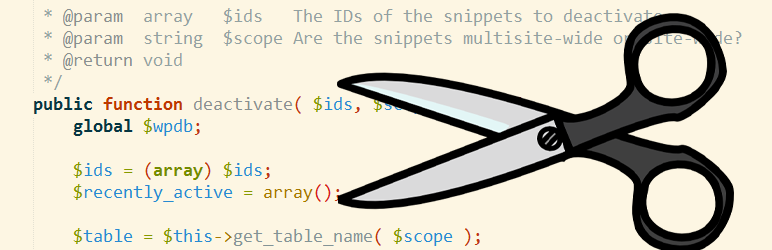
Code Snippets is an easy, clean and simple way to add code snippets to your site. It removes the need to add custom snippets to your theme’s
functions.phpfile.
If you haven’t tried WPCore plugin manager yet I’ll be your first guy to whom you discover a plugin from. Code Snippets. Amazing functions.php-like plugin. You can also highlight the syntax to use PHP, JS, etc.
As well as deactivate a snippet if you wouldn’t like to use it in the meantime. This can work well with deactivating tracking codes if you wouldn’t need to use them…
Remember the last time you had to remove a Facebook Pixel tracking code for a client… thinking that someday they might want it back? Well, with Code Snippets you’ll just simply have to deactivate that ‘snippet’ of code that you might’ve had in your Header/Footer plugin.
Closing remarks
WP Core is great to use. Highly recommend it especially if you work for a digital agency or you simply craft using WordPress. These plugins are powerful and what makes WordPress known well on the web. Might as well grab a collection of them instead of complaining about a manual process of installing. Yes, a first-world problem for developers, but no longer the case with WP Core.
If you’d like to test out WPCore it’s of course completely free for up to 2 collections. That’s all. The only difference with going Pro is that you get 200 Collections (don’t want spammers) + add your own premium plugins (e.g. Backup Buddy, WP Rocket, etc.).
Thank you for reading! If you have any comments about using the plugin please let me know. Also, is a WordPress meetup good for you? ?
Install a Collection of #WP Plugins easily + hassle-free #wordpress #webdev Click To Tweet