WordPress Top 2019 Plugins for Website Development
It’s 2019 and we’ve definitely got more web development automation tasks on hand. There’s no shadow of a doubt that everyone in web development has got to be using gulp tasks for one. If not, you’re definitely missing out on the hours saved throughout a web project! It’s mandatory for web builds that estimate around 30 hours of development, so that you can cut several actions out of the scene.
This includes refreshing the browser (on different devices simultaneously too), using SCSS to organise your styles through Preprocessing, Variables, Nesting, Partials, Importing, Mixins, Inheritance, and Operators!
That’s the front-end portion. Now for the back-end functionality. What makes WordPress great is its ecosystem of plugins.
There’s a plugin for that. ???#WordPress
— Michael Sumner (@Mic_Sumner) January 26, 2019
There is definitely a plugin for some problem out there. If it can be conceived, it can be achieved.
Here are the plugins that’ll definitely speed up your WordPress side of things. Some of them partly play a role in the front-end development side of things, but for the most part they will surely help you organise your work so that it’s easier to future-proof your work without any bugs lingering around the corner.
In no particular order, here are the top 2019 plugins to use for WordPress website development:

Advanced Custom Fields PRO
Create fields for your client to use within WordPress, so that templates offer custom fields in an intuitive and friendly UI. Also on the board, Advanced Custom Fields (ACF) plugins from other plugin developers, for example the plugin ACF RGBA Color Picker.
Important to keep note that when working with ACF or custom fields in general: that it is easier to finalise your static code first (HTML, JS, CSS) before patching it up with the ACF. This is because it can be cumbersome to look at all the ACF-ready code.

WP Migrate DB Pro
Now includes migrating your themes and plugins. Meaning that it’s basically a push/pull of your entire WordPress website. You can now exclude certain files from being pushed/pulled across, which is definitely handy wherein you might not want to carry across your .git folder.
Make sure to purchase the Pro plugin, so that you can make use of the “Media Files Addon”, “Theme & Plugin Files Addon”, among others.
You will rarely have to use FTP if that’s the case when developing a website. Except for the odd bits and pieces that might have to be through FTP or a File Manager, you wouldn’t really have to anymore since WP Migrate DB Pro can handle most use cases.

Custom Post Type UI
Your staple in custom theme development. When the time comes that you will have to create Custom Post Types — for example, Testimonials, Projects, Videos — then you have all the power in your hands through the CPT UI plugin.
You have the option to copy-paste the generated Custom Post Type PHP code into your theme’s functions.php or equivalent location, but it is recommended to simply keep it within the plugin itself, so that you can keep the power of the UI within reach.

BulkPress
If developing a brand new WordPress website or one that might need a total fresh install, you will want to quickly create posts, pages, and all other post types, taxonomies, etc.
BulkPress makes this process much easier, by providing you with an easy-to-user interface to add categories (and terms of custom taxonomies) and pages/posts (and posts of custom post types) in bulk, giving you the option to specify a hierarchy in the added posts or terms. https://wordpress.org/plugins/bulkpress/
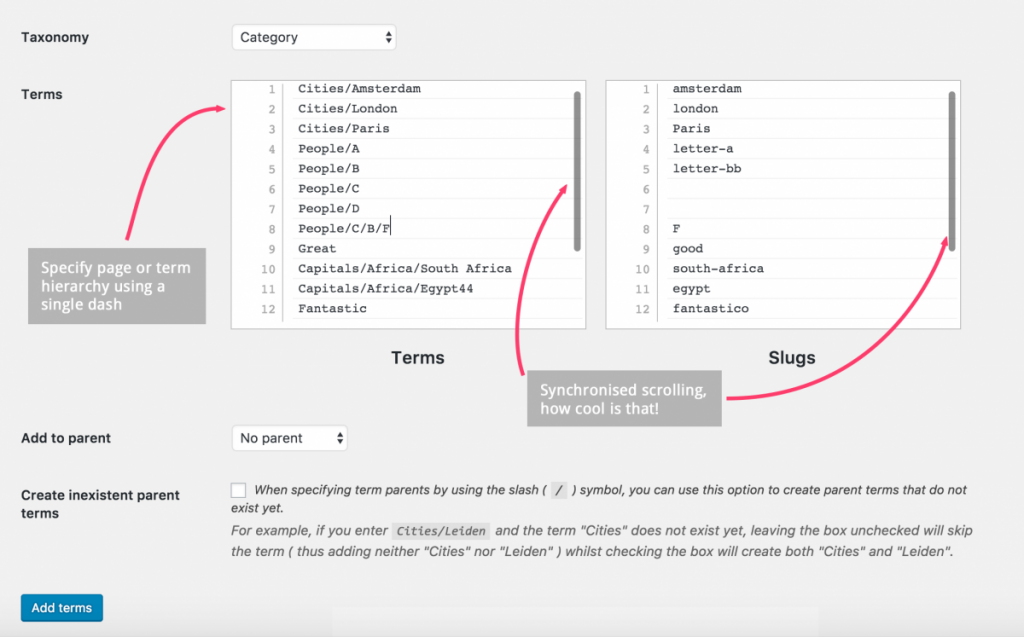
It also completes its process almost instantly. The guy behind this (Jesper van Engelen) is a genius.

Formidable Forms
So many out-of-the-box features which include well-styled email notifications, annd the possibility to work alongside custom post types. Also houses a lot of hooks to make use of. Not to mention a support community backing each other up if you might have a certain question about tailouring the formidable forms to your website.
You can check out the entire list of Formidable form’s free features here. And if going pro, these are the Formidable Forms Pro features.
Compared to other form plugins on the market this comes out of the box with easy to use hooks, making it great to get started. But compared to other form plugins, you will have to dig around if you will like to keep with a free solution. For example, most form plugins and their pro upgrades don’t have a auto country-code phone field, but Contact Form 7 happened to have one. So I would look first at Formidable forms to see what it’s got, then I would look towards its competitors e.g. Gravity Forms, Quform, Ninja Forms, Contact Form 7. But please let me know if you have a better option in mind!

Query Monitor
As much as a WordPress developer can’t stress how important this plugin is. It’s recently gotten major upgrades and will definitely continue to do so.
I just released Query Monitor 3.3 with some banging new features, including a new related hooks feature for each panel, debugging of `wp_die()` calls, and the ability to move the panel to the side of your window. Read about it here: https://t.co/xIqjTfTtUqpic.twitter.com/NZW9XJXzBi
— John Blackbourn ?? (@johnbillion) February 14, 2019
For the most part it is finding out what templates and their template parts are being used in a given page, and also what is happening from what you don’t see, like queries and requests. The most used facilities though are pretty much the features outlined on the plugin’s download page. This is not only for plugin development but also for theme development, since working with themes will still take into consideration the likely use of WP_Query for querying for example, the 10 latest testimonial posts that contain an ACF field testimonial_location with value london.

Regenerate Thumbnails
When it comes to making sure that you have fast-loading websites, then you will have to intelligently load your resources. When it comes to images, you can make use of the wp_get_attachment_image() function to output images with srcset and sizes attributes. That way, you can provide the browser with optimum resolution images for the current media conditions, so that you don’t waste time downloading a high-res image for a mobile device!
So when dealing with imagery, you may also want to make use of thumbnails to crop out the image to fit its space, like for featured images in posts. This can be done through the add_image_size() function. And if you might need to change the sizing of the thumbnail whilst in development, you can then make use of Regenerate Thumbnails to resize the cropped images thumbnails so that they use the updated size.
Because when you upload an image onto the Media Library, you get a lot of cropped versions of that one image. And you can use add_image_size() to add more cropped sizes of that image when possible. Then by using wp_get_attachment_image() you can specify through the $size parameter on what thumbnail size to use.

Responsive Menu
Easy to set up plugin for you to add a responsive menu that works well on mobile devices. Comes with a good range of facilities to customise your responsive menu free of charge. But if you would like to make your responsive menu look extra special with a bit more animation you can definitely make use of its Pro features.
What’s great about this plugin is that for free you can import/export your settings, if you might like to reuse them later on. This makes it extremely useful to save development time, since mobile menus don’t necessarily have to be all that different, aside from carrying across the brand guidelines and ample spacing/padding to give it a good chunky feel.

Crop Thumbnails
When you might have a client that will ask on how to crop a certain featured image around so that they could let it display more of the top for some of the posts, and more of the bottom for the other posts, this is definitely a life-saver! When you add a featured image or simply visit your site’s Media Library, you have the option to crop the image’s thumbnail/s to a specific offset. Let’s say that for the horizontal_featured_image image size you would like the image to be offset more towards the top, since its full size is a large square image. But for the vertical_featured_image you would like not set it towards the top.
So as a theme developer rather than having to specify all images to be within a CSS background-image with a magicbackground-position value, just simply output the cropped image for example, using wp_get_attachment_image() and you can polish up the crop offset through the Crop Thumbnails plugin. Something so simple yet cannot be matched in elegance!
If there are any plugins that you think deserve to go onto the list of 2019 useful plugins please let me know in the comments below.
You might also like to find out the 100 Reasons to Learn WordPress Theme Development. Awesome article.